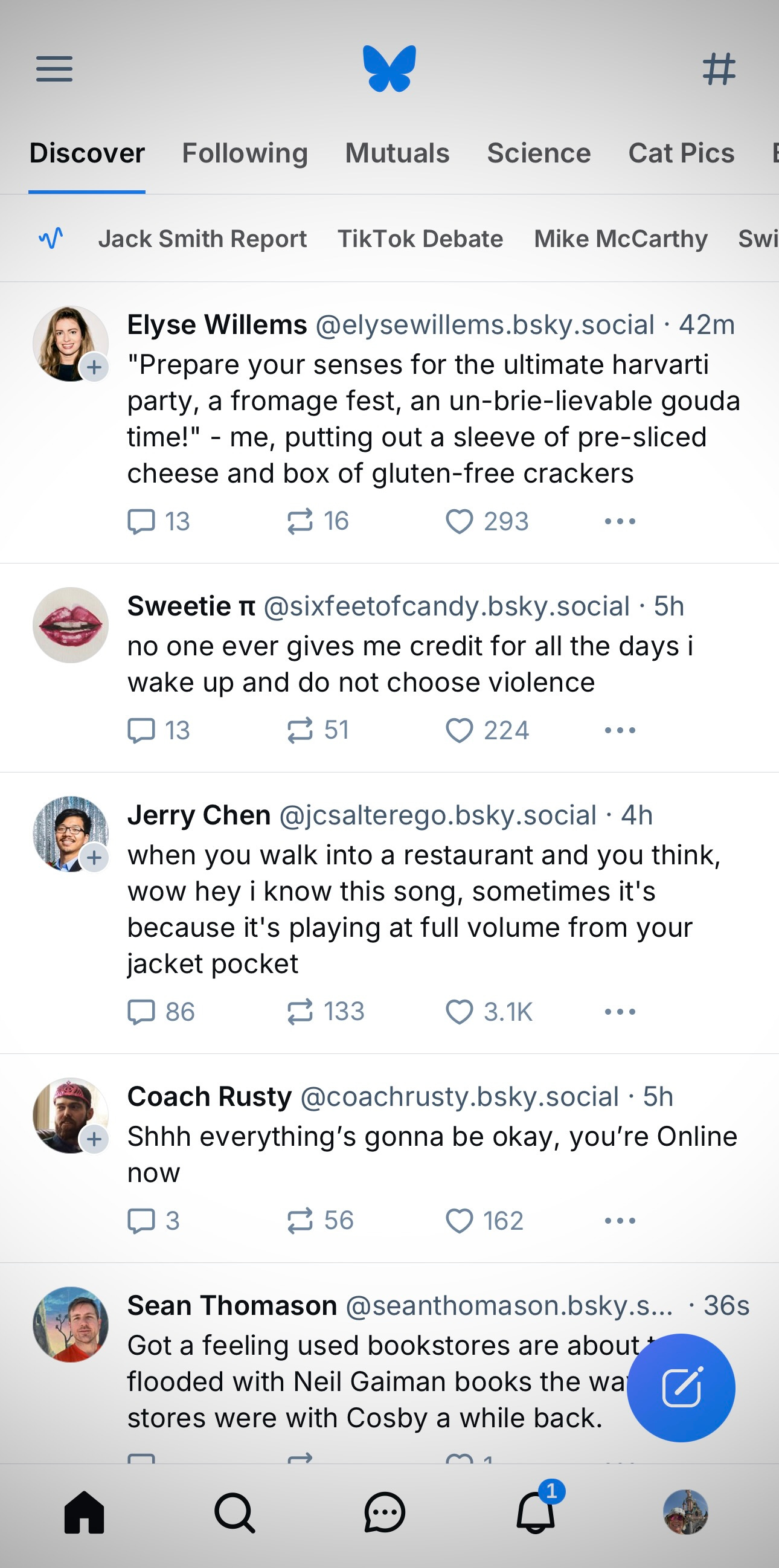Are you thinking about adding Bluesky to your daily diversions?
Here’s a quick list of the questions I had before I jumped in, and I hope the answers will be helpful for you too.
This is NOT an in-depth how-to kind of post. It’s for those of you who are Bluesky-curious and Twitter/X inexperienced.
It’s also truly a moment-in-time glance at Bluesky. As with all things tech, the platform will surely evolve before I even hit the publish button. Be sure to take a look at the comments section for updates and further discussion.
What is Bluesky?
Bluesky is a social media network designed to give users control over what they see and how they interact with each other.
Does Bluesky use an algorithm to decide what I see?
No. But also, yes, if you want to use the algorithm as an alternative.
You can absolutely see all the posts, in real time, from all the people you follow, and no one else. This is delivered in your “Following” feed, and is the default view.
You can also choose to have Bluesky show other content in specialized feeds. These are alternates to your main “Following” feed.
What are the different feeds on Bluesky, and how do I use them?
Besides the Following feed, you can set up interest-specific feeds, like Science or Cat Pics. Bluesky will prompt you to set these up when you get started. You can also add to them anytime.
Bluesky also has a default “Discover” feed. This shows suggested posts based on your interests and posts from accounts you follow.
Are there ads on Bluesky?
No. As of this writing, Bluesky is completely ad-free.
Who will see my posts?
There is no “private” setting on Bluesky, all posts are public.
Anyone can follow you, unless you block them individually.
If you are considering Bluesky as an alternative to Facebook, know that this is probably not the place where you’ll want to post your kid’s ballet recital photos.
What can I post?
You can post up to 300 characters of text in each post. Posts can also contain photos, videos, GIFs, and links.
How frequently do people post on Bluesky?
Posting on Bluesky is fast and furious. Some users post every few minutes. There’s always a lot to see.
What are people posting so many times a day?
Bluesky is a bit of a stream-of-consciousness. Many users post little quips, or notes from the day. There is also lots of news content and commentary, if you want to follow it.
What is a repost?
One of the main things people share on Bluesky is other peoples posts. This is called a “repost”.
Reposting is the best way to get that little piece of wisdom out into the world. Because many users are only using the no-algorithm “Following” feed, if they don’t see that post the moment it shows up, it’ll be gone.
If you see something you think your followers would like to see, hit the repost button (it looks like a square with arrows) to share it to your account.
You can repost something as-is, or add your own comment by choosing “quote post”.
Can people comment on my posts?
Yes, anyone can share your post, like it with a ♡, and comment, even if they aren’t following you.
Can I block someone from seeing my stuff?
Yes, you can block anyone from interacting with you on Bluesky.
You can even preemptively block someone. So if you notice your arch-nemesis on Bluesky, you can go to their account and block it - even if that person has never showed up in your feed or interacted with you.
Are there bots on Bluesky?
Sorry, there are bots everywhere. But the Bluesky team has made it their mission to stop these bad actors, and so far, they have removed a lot of bots and other nefarious accounts from the platform.
You can see the Bluesky community guidelines here.
How do I find my friends on Bluesky?
Finding your real-life friends on Bluesky can be a little tricky. Most accounts don’t use full names, plus there just aren’t that many people on Bluesky yet.
You can use another platform, like Facebook, to ask friends if they’re on Bluesky. But because this is not in Facebook’s interest, don’t expect a lot of people to see your post. (Cause of that darn Facebook algorithm!)
Once you find a friend on Bluesky, look to see who they are following. This is a good way to find mutual friends.
Who else should I follow?
When you first start out, take a look at the other feeds - not just who you’re following. This is a good way to find accounts that make you laugh, or think, or just plain happy.
Then go to those profiles and see who they are following. It’s a bit like digging for treasure, and there’s a lot out there.
Some users have also put together “Starter Packs”, which are lists of accounts they personally follow and recommend. You’ll see these pop up in your feed, especially if you watch the Discover feed.
Of course, you are absolutely welcome to follow me on Bluesky here.
Is there private messaging on BlueSky?
Yes, you can send a private message using the “chat” feature on Bluesky. This does tend to get spammy so it seems to be used sparingly by most users.
Can I see what this all looks like, without signing up?
Yes, you can go to Bsky.app and view all the posts without having an account. You just won’t be able to interact in any way.
How do I set up my profile?
To get started, head over to Bsky.app on your web browser, or download the Bluesky app.
Setting up your account is really straightforward. The hardest part is thinking up a unique personal username (or “handle”).
What did I forget?
There are surely more Bluesky FAQ’s that I’ve left out. Please let me know in the comments and I will do my best to answer.
I will not be updating this post to reflect future changes on Bluesky, but will be happy to evolve the conversation in the comments. If you have a tip or an update to add, drop it in the comments anytime.
I also write a theme park tips newsletter
Check it out at GoInformed.Substack.com